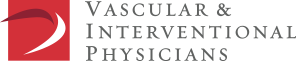Doctors Imaging Group has changed our Picture Archiving and Communications System (PACS).
Referring providers will utilize a new website to access patient images and reports.
To access the Fuji Synapse PACS web viewer please use the following address:
https://images.doctorsimaginggroup.com/synapse
You will be provided a new password for Fuji Synapse access via email.
A quick reference guide is available here to assist with use and navigation.
To get started, please call and request an account and a secure password.
The Chrome Fuji Synapse extension is necessary to print from Fuji Synapse PACS.
If you plan to print from the web access portal, you will need to add the Chrome FujiFilm Synapse Extenstion to your browser (link below), and disable Pop-Up Blocker for our site.
Please be prepared to provide the following information:
- Physician Name
- Contact Name and Number
- Desired Username
System Recommendations for optimal experience:
- Windows PC or Mac
- 512 MB to 1024 MB of system RAM
- Minimum resolution of 1024×768 pixels
- Support 1024 grayscales and contrast ratio of 850:1
- 32bit color depth
- 70 Hz refresh rate
- High Speed Internet (DSL, TI, or Cable Modem)